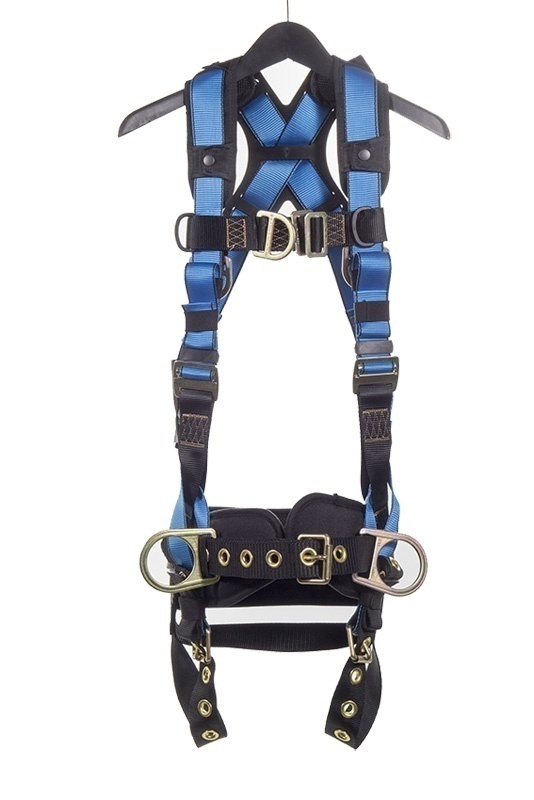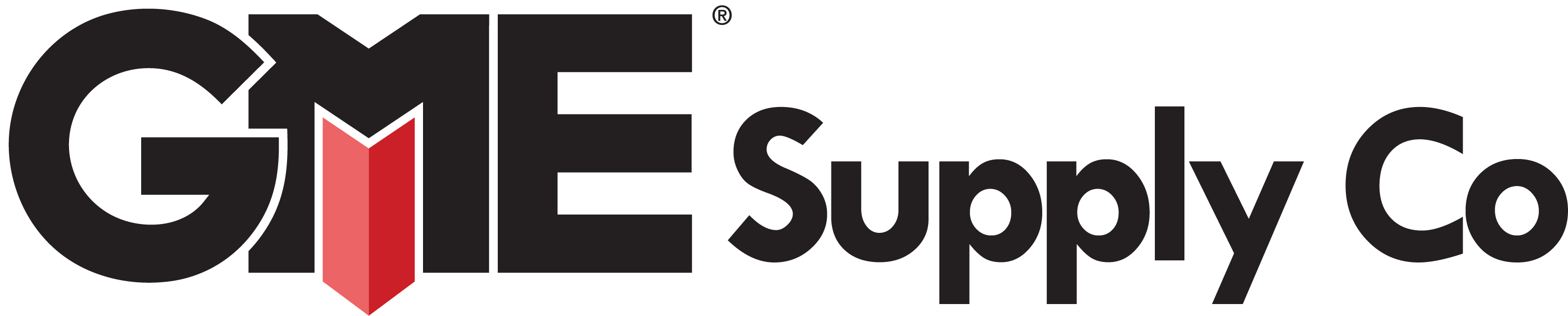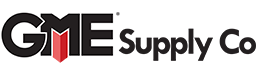YOU HAVE NO ITEMS IN YOUR CART.
Featured Brands
Getting Started with GME PRO is easy. Simply schedule a demo with your Gear Expert® to get started today!
Step 1: Meet with your Gear Expert® & Initial Demo
30 - 60 Minute Meeting
- Review of your company and how your current purchasing process works.
- Discuss the benefits of GME PRO and how our innovative technological solutions provide the customization and freedom you need to seamlessly integrate into your day-to-day operations, saving your organization time and money.
- See a Demo of GME PRO and discuss how you can utilize it to suit your needs.
- Discuss the tools, PPE, and consumables your company uses.
Account Setup
1 - 2 Business Days
- Our Gear Experts® will begin configuring your account to ensure that the system is tailored to your specific goals and requirements.
- You provide your Gear Expert® with a list of all employees that will need access along with their job titles and levels of permissions that each employee should have.
Step 3: Account Demo & Review
45 Minute Meeting
- Your Gear Expert will schedule a time with you (and anyone else on your team) to provide a more in-depth demo of your PRO system.
- Ask questions. Your Gear Expert is here to help - so ask as many questions as you need to feel comfortable utilizing your PRO account.
- This is also a good time to go over any additional requests or changes you might have before your PRO account is launched.
Step 4: You're Ready!
Launch Time
- Once your account has been created and you’re comfortable with using it, your account is ready to be used.
- All users will receive emails to confirm their email address and create their unique passwords for their accounts.
- Your Gear Expert will be available to assist with any post-launch questions you might have.