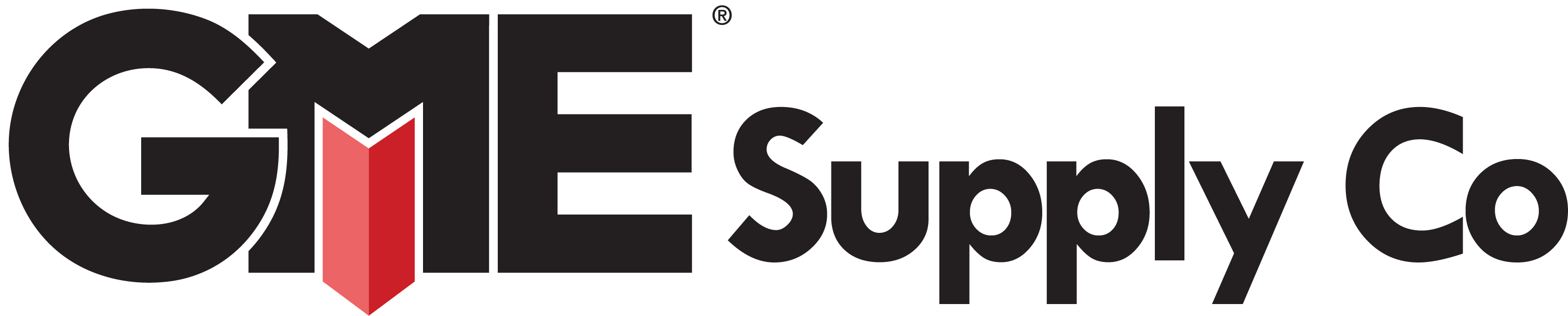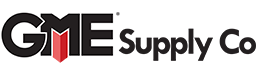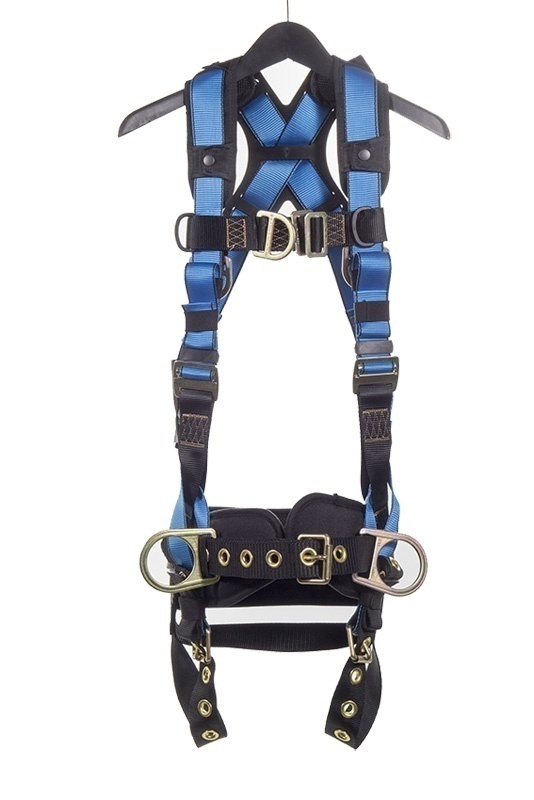3Z RF Vision Antenna Aligner Application Guide
 The 3Z RF Vision Antenna Aligner is a revolutionary antenna alignment device that helps you easily and effectively install and maintain antennas. We’ve outlined many different features about this antenna aligner in previous blog posts. You can find a list of those blog posts here. This week our Gear Experts® are going to break down the free smartphone app available for download that works in conjunction with the RF Vision Antenna Aligner.
The 3Z RF Vision Antenna Aligner is a revolutionary antenna alignment device that helps you easily and effectively install and maintain antennas. We’ve outlined many different features about this antenna aligner in previous blog posts. You can find a list of those blog posts here. This week our Gear Experts® are going to break down the free smartphone app available for download that works in conjunction with the RF Vision Antenna Aligner.
There’s an App for That
In 2019 there is literally an app for everything and the telecom profession is no different. The RF Vision Mobile App is available on both Android and iOS devices and allows you to control and monitor your RF Vision Alignment Tool with the mobile device that you already have in your pocket. So, let’s break down the app and some of the cool features it has.
RF Vision Mobile App
Design
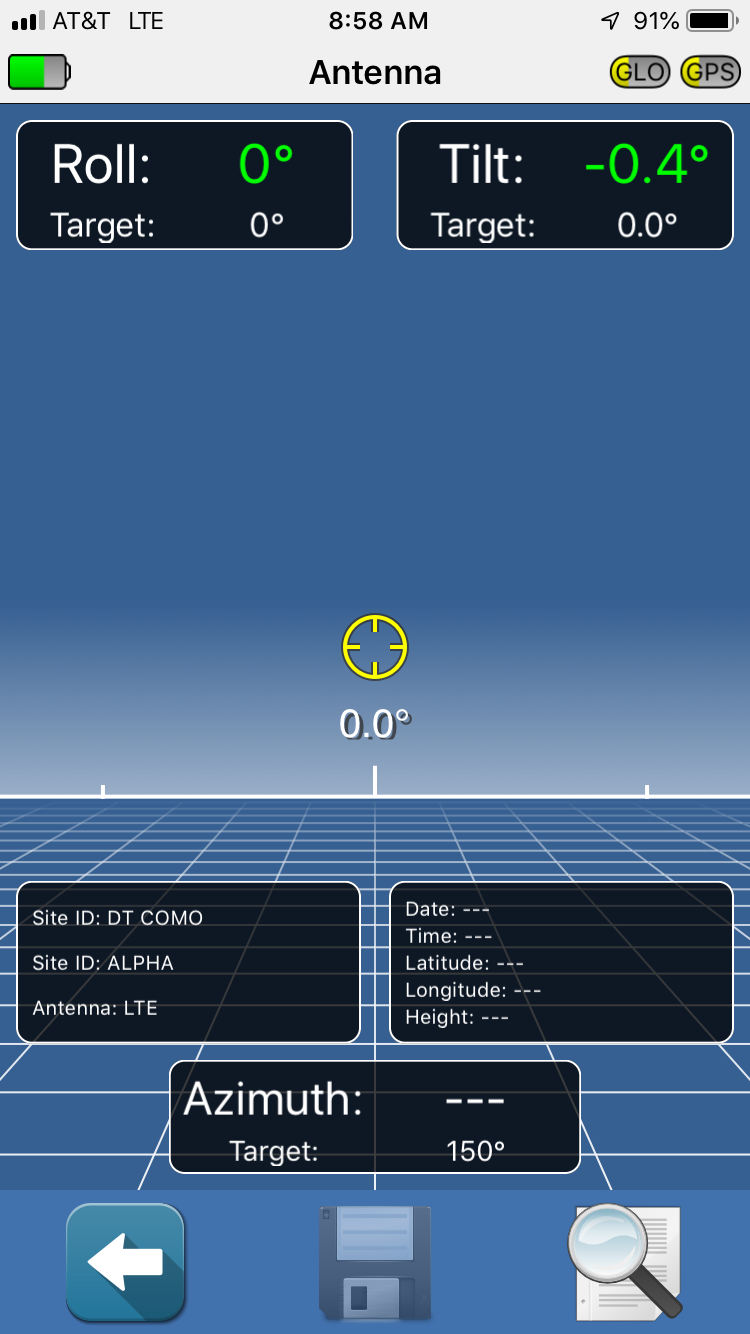 The app features a modern, streamlined design that is easy to navigate and helps you focus on performing the job. When you first open the app, you’ll notice that it looks pretty similar to the navigation menu on the actual device. That’s because you can do virtually anything you would do on the device touchscreen through your phone.
The app features a modern, streamlined design that is easy to navigate and helps you focus on performing the job. When you first open the app, you’ll notice that it looks pretty similar to the navigation menu on the actual device. That’s because you can do virtually anything you would do on the device touchscreen through your phone.
Connecting the App
When it comes to connecting the app to the device, 3Z has made it simple. The first step is to make sure that the software on your Antenna Aligner is up to date. Next, enable Bluetooth on both the aligner and your mobile device. Once Bluetooth has been enabled, open the RF Vision Mobile app and select your Antenna Alignment Tool in the menu. Once this process has been completed you should be taken back to the main screen where you can begin controlling your tool.Using the App
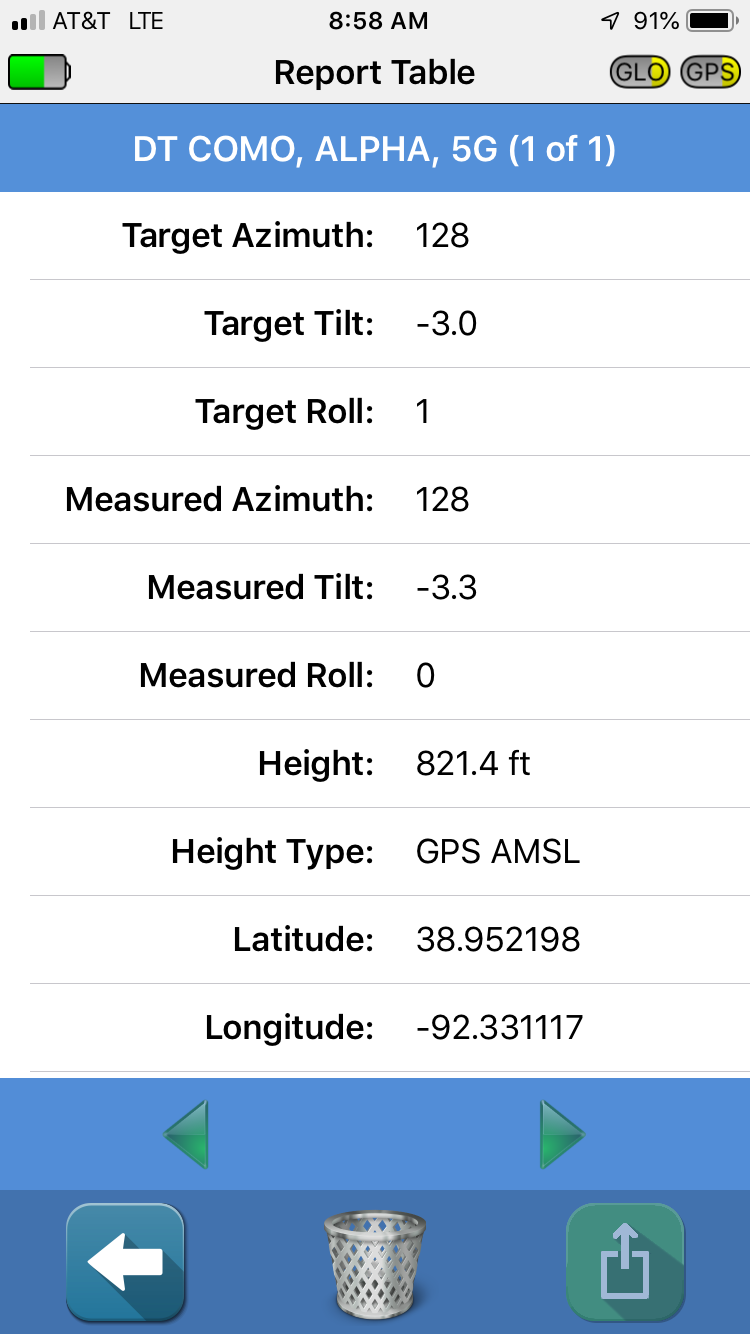 Once the connection process has been completed you can navigate the menus just as would on the device itself. You can select the type of antenna you’re working with and entering all of the site information that is required is as easy as typing a text message. You can also see, in real-time, the line of sight target acquisition system as you align the antenna.
But, the advantages of the mobile app don’t stop there. Easily report to the client that the job has been completed with the user-friendly ability to view, edit, delete, and download PDF reports (with the included line of sight images) straight to your mobile device. This feature makes sending your reports to your client as easy as sending an email from your phone.
This app makes an already easy to use device even more convenient. If you have any questions about the 3Z RF Vision Antenna Alignment Tool or the RF Mobile App, click here to contact one of our Gear Experts®.
*Users are required to register and download the latest firmware update from the 3Z website in order to use the mobile app. Click here to download that firmware.
**The content of this blog is not intended to replace proper, in-depth training. Manufacturer’s instructions must also be followed and reviewed before any equipment is used.
→ Click here to check out the 3Z RF Vision Antenna Alignment Tool
→ Click here to see our selection of 3Z accessories
Once the connection process has been completed you can navigate the menus just as would on the device itself. You can select the type of antenna you’re working with and entering all of the site information that is required is as easy as typing a text message. You can also see, in real-time, the line of sight target acquisition system as you align the antenna.
But, the advantages of the mobile app don’t stop there. Easily report to the client that the job has been completed with the user-friendly ability to view, edit, delete, and download PDF reports (with the included line of sight images) straight to your mobile device. This feature makes sending your reports to your client as easy as sending an email from your phone.
This app makes an already easy to use device even more convenient. If you have any questions about the 3Z RF Vision Antenna Alignment Tool or the RF Mobile App, click here to contact one of our Gear Experts®.
*Users are required to register and download the latest firmware update from the 3Z website in order to use the mobile app. Click here to download that firmware.
**The content of this blog is not intended to replace proper, in-depth training. Manufacturer’s instructions must also be followed and reviewed before any equipment is used.
→ Click here to check out the 3Z RF Vision Antenna Alignment Tool
→ Click here to see our selection of 3Z accessories
3Z RF Vision Antenna Aligner App: The Video
Gear Up with Gear Experts: The Podcast
 We're also proud to announce Gear Up with Gear Experts® - A podcast dedicated to at-height, industry, and construction. Gear Up with Gear Experts® is available via your podcast listening platform of choice and in each episode, the hosts (Alex Giddings & John Medina) bring in a gear expert or industry leader to talk about gear, gear safety, tips, and tricks. To find out more about the show and sign up for alerts, head on over to gearexperts.com.
We're also proud to announce Gear Up with Gear Experts® - A podcast dedicated to at-height, industry, and construction. Gear Up with Gear Experts® is available via your podcast listening platform of choice and in each episode, the hosts (Alex Giddings & John Medina) bring in a gear expert or industry leader to talk about gear, gear safety, tips, and tricks. To find out more about the show and sign up for alerts, head on over to gearexperts.com.
Get Social
Be sure to follow us on social media to keep up with everything GME Supply has going on.
Facebook | Instagram | YouTube | Twitter | LinkedIn

We’re Also on Snapchat
Simply snap or screenshot this image ↓ to follow GME Supply!